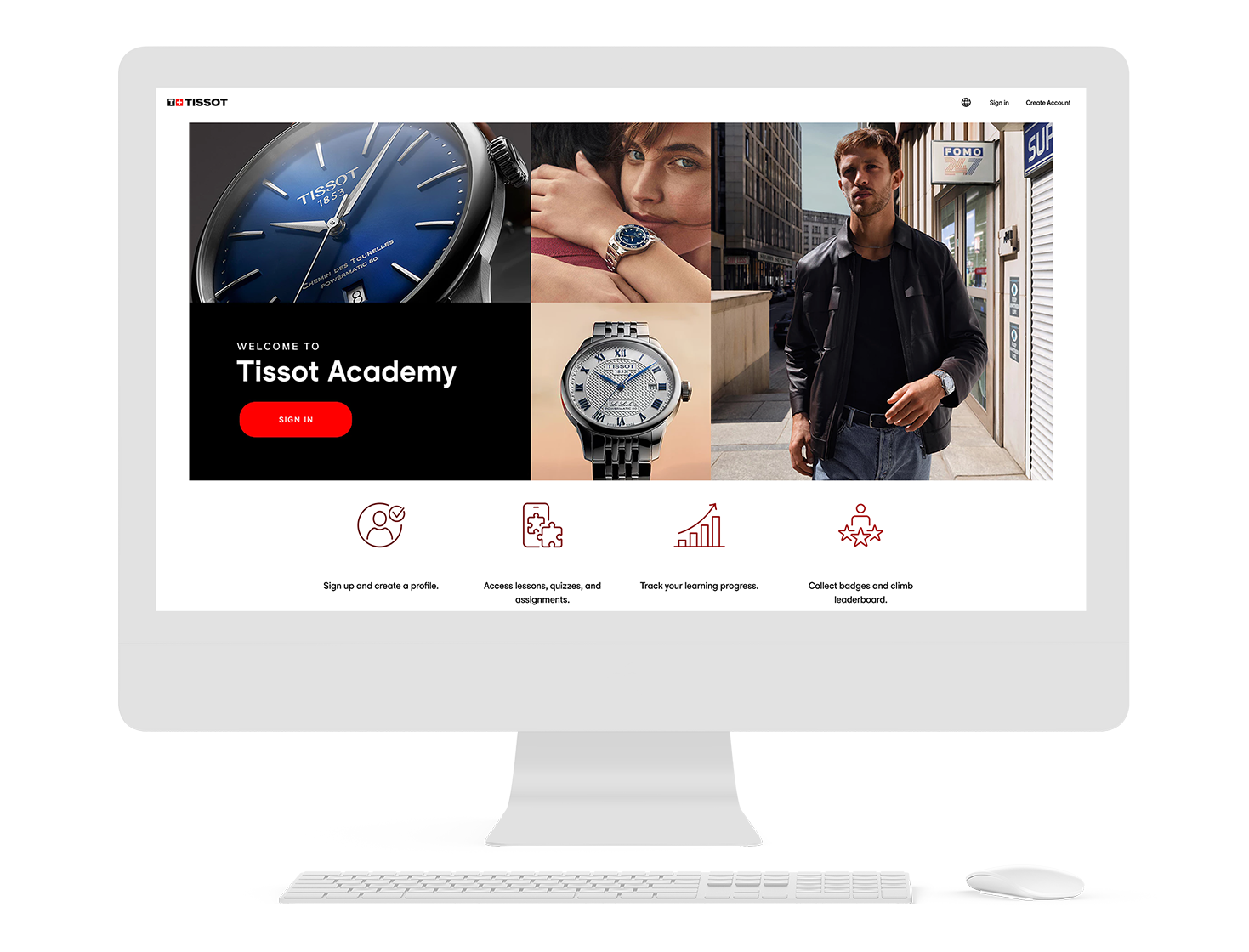Mobile-Friendly Learning Platforms for Employee Training and Development
Mobile-Friendly Learning Platforms: Learn Anytime, Anywhere
In today’s fast-paced business environment, mobile-friendly learning platforms have become essential for effective employee training and professional development.
Adopting a mobile-first Learning Management System (LMS) allows employees to access training content anytime, anywhere, making learning flexible and convenient. Whether on a break, commuting, or working remotely, these platforms ensure that learning seamlessly fits into daily routines.
This article explores the benefits of mobile learning solutions and how they are transforming workplace training by empowering employees with the skills and knowledge they need to excel, improve performance, and drive overall business growth.
Why You Should Adopt a Mobile-First Learning Strategy
Adopting a mobile-first approach to training is essential for modern organizations where flexibility and instant access to learning are critical for productivity and performance.
By enabling information portability and on-demand access, employees can retrieve training materials anytime, whether at their workspace, during transit, or working remotely, making learning continuous and seamlessly integrated into daily routines. Resources designed for practical, real-world use, such as quick reference guides and checklists, provide immediate support that enhances performance without interrupting workflow.
The widespread availability of mobile devices also allows training to reach employees across multiple locations, ensuring consistent learning experiences for distributed teams. Social learning features on mobile platforms promote collaboration by enabling employees to connect, share knowledge, and learn from each other in real-time, fostering a team-oriented learning culture.
Incorporating multimedia learning formats such as video tutorials, interactive audio, and podcasts makes training more engaging and accessible. These formats cater to different learning styles and preferences, increasing knowledge retention and improving skill development.
A mobile-first learning strategy is no longer optional but a necessity for modern organizations aiming to boost employee engagement, enhance performance, and maintain a competitive edge.
Key Takeaways:
On-demand access to learning materials
Practical resources and quick reference guides
Training across multiple locations
Social learning and peer collaboration
Video tutorials for visual learning
Audio and podcast formats for flexible learning
Benefits of Mobile Learning for Employee Training
Mobile learning provides numerous advantages for modern workplace training, leveraging technology to make learning more efficient, accessible, and engaging.
One major benefit is just-in-time learning, which allows employees to access training exactly when they need it. Whether preparing for a project, onboarding a new process, or refreshing their skills, timely access ensures knowledge is immediately relevant and actionable, increasing learning effectiveness.
The widespread use of smartphones and mobile devices ensures that most employees already have access to training tools on devices they know and are comfortable using. This familiarity reduces technological barriers and encourages higher engagement with learning content.
Mobile learning puts essential information at employees’ fingertips, enabling them to make informed decisions and perform tasks effectively. Whether consulting procedural guides, product details, or client service protocols, staff can retrieve necessary information quickly and seamlessly, without disrupting workflow.
The convenience and speed of mobile access also improve knowledge retention and learning engagement. Employees are more likely to refer to easily accessible training materials, promoting continuous improvement in their daily tasks and interactions.
Ultimately, mobile learning not only enhances individual performance but also contributes to overall organizational success, improving efficiency, productivity, and service quality.
Key Takeaways:
Just-in-time learning for immediate application
Mobile-friendly access for all employees
Quick access to critical information
Enhances engagement, retention, and performance
How to Design Effective Mobile Learning for Employees
Designing mobile learning for employees requires a thoughtful approach to ensure training is accessible, engaging, and impactful for learners on the go. Here are key strategies to consider:
Micro and Nano Learning
Break training content into small, easily digestible segments that can be completed in just a few minutes. Microlearning allows employees to learn in short bursts without disrupting workflow, while nano learning delivers ultra-brief lessons for instant skill refreshers or immediate problem-solving.
Audio Learning Options
Transform written content into audio formats to support learning while multitasking. Audio learning is ideal for employees who prefer listening during commutes, routine tasks, or hands-on activities. This method improves retention and supports repetitive learning without the need for constant screen engagement.
Video-Based Learning
Incorporate video modules to demonstrate procedures, processes, or concepts visually and audibly. Videos are especially effective for showing complex tasks or workflows, helping employees understand instructions more clearly and retain information longer.
Readable and Accessible Content
Ensure all text is legible on mobile devices. Use larger font sizes, high-contrast colors, and responsive layouts to make learning content easy to read on various screen sizes and resolutions. Accessibility and clarity are crucial for effective mobile learning.
Interactive and User-Friendly Activities
Create mobile-optimized activities that are easy to navigate using swipes, taps, and gestures. Buttons and links should be appropriately sized for touchscreens, and interactions should align directly with learning objectives. Providing instant feedback keeps learners engaged and informed about their progress.
By applying these principles, organizations can develop mobile learning experiences that are flexible, interactive, and tailored to the needs of modern employees, promoting continuous skill development and effective on-the-go training.
Key Takeaways:
Micro and nano learning for bite-sized lessons
Audio learning for multitasking and retention
Video-based content for visual and auditory engagement
Readable and accessible content on all devices
Interactive and mobile-friendly learning activities
Authoring Tool: Mobile First Design for Modern Training
The integration of a creative authoring tool is crucial for designing mobile-first content for modern training programs, offering a suite of features that simplify and enhance the development process.
An ideal authoring tool should be intuitive, making online course design easy to manage and update. This ensures that training materials can quickly adapt to new content, learning strategies, or organizational needs without requiring extensive technical skills.
Branding the learning experience is essential for maintaining consistency across all training programs. This not only reinforces organizational identity but also creates a more immersive learning environment for learners. To support dynamic content creation, the tool should include features like animated design capabilities, a template gallery, and an image library, allowing for visually appealing and instructional content.
Video features are particularly important in modern training, where demonstrating tasks or skills can greatly improve understanding and engagement.
Incorporating a project management system within the authoring tool helps training developers coordinate tasks, track progress, and collaborate efficiently, ensuring that projects are completed on time and within scope.
Automatic translation capabilities are essential for organizations with a global workforce, providing a seamless way to create multilingual training content so all learners receive consistent, high-quality training.
By using a comprehensive authoring tool with these features, organizations can significantly enhance the efficiency and effectiveness of their training programs, supporting a modern, mobile-first learning experience.
Key points:
Online course design easy to use, manage and update
Branding learning experience
Animated design
Template gallery
Image library
Video features
Project management system
Automatic translation
Video-Based Learning for Mobile-First Training
Video-based learning provides significant benefits for mobile-first training programs across all industries.
Interactive videos improve learner engagement by allowing participants to interact directly with content through embedded questions, decision-making scenarios, or practical exercises. This approach reinforces learning objectives and boosts knowledge retention.
Video quizzes can be seamlessly integrated within training modules, offering instant feedback and assessment opportunities to evaluate understanding and track progress.
Video coaching sessions, along with expert interviews or insights from experienced team members, provide practical guidance and real-world examples. This makes the learning experience more relatable and effective for new employees or those seeking skill development.
These features together create a dynamic, interactive learning environment that is well-suited for fast-paced workplaces and modern professional development.
Key points:
Video Assessment
Interactive Video
Video Quiz
Video Coaching
Expert Interviews
Mobile Learning and Social Learning for Modern Workforce Training
Combining mobile learning with social learning enhances training programs by leveraging contemporary communication tools for effective knowledge sharing.
Features like audio and video messaging enable real-time interaction and instant problem-solving among team members, creating a highly collaborative learning environment.
Online forums and discussion boards further support this approach by allowing the continuous exchange of ideas, insights, and best practices. This encourages a culture of continuous learning and employee engagement that extends beyond traditional classroom-style training.
Key points:
Audio and Video Messaging
Online Forums
Discussion and Collaboration
Mobile Learning and Blended Learning for Modern Workforce Training
Combining mobile learning with blended learning creates a flexible and effective framework for workforce training, improving accessibility and engagement.
Onsite training can be efficiently managed through mobile apps, enabling trainers and managers to track progress and update sessions in real time.
Online training resources complement in-person sessions by offering instant support, interactive materials, and continuous learning opportunities.
Mobile devices act as a bridge between in-person and online training, ensuring seamless integration that enhances employee performance, knowledge retention, and operational efficiency across all work environments.
Key points:
Onsite Training Management
Online Training Support
Mobile Applications to Track Training Progress
Mobile as a Bridge Between Training Methods
The Learning Lab: Mobile-First and Comprehensive Learning Platform
Combining the convenience of mobile accessibility with the robust capabilities of blended learning and social learning, The Learning Lab LMS stands out as a versatile platform for modern workforce training.
It effectively supports dynamic work environments by enabling just-in-time learning, fostering continuous collaboration through forums, video chats, and interactive training content.
With seamless integration of onsite and online training management and real-time progress tracking, The Learning Lab LMS provides a holistic learning solution that boosts employee performance and knowledge retention.
This platform not only aligns with the needs of a mobile-first workforce but also enhances the overall learning experience, making it an ideal choice for organizations seeking to optimize employee development and continuous professional learning.
Simplify Learning,
Elevate Design.
A fully customised Learning Platform & eLearning Provider
to create branded and engaging training experience.